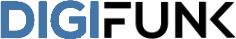Let's use the Arylic A50 Amplifier as an example to introduce how to connect to streaming TV.
We have 3 ways to connect to streaming TV:
1 - Line in
Just connect the wire according to the instruction.
2 - Bluetooth
Step 1: Connect the device on the 4SREAM app and switch to Bluetooth mode.
Step 2: Turn on the Bluetooth function of the TV and connect the device on. (When we successfully switch the device to Bluetooth connection, the product indicator light will turn on blue.)
3 - Install 4STREAM app
Step 1: Install the 4STREAM app software on the TV.
Step 2: Put the TV on the 4STREAM app as "open", search connected devices.
Let's take a look at the tutorial video: